|
User Manual |
||||||
|
Report SystemThe report system in 123 Live Help aims to provide a convenient way for administrator to learn the working performance of his staff. To access the report system panel, you can click the "Tools" menu located in the top menu bar of the Admin Panel and then click the sub menu named Report. 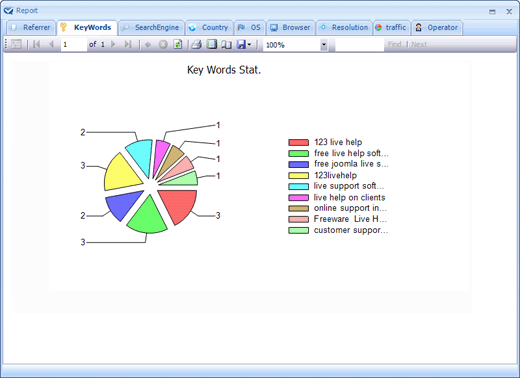 You may set the filter condition, such as Operators, Columns and Date, and click Generate to generate the report. Related links:
|
|||||
 |
 |





