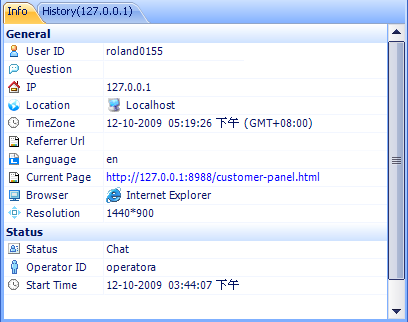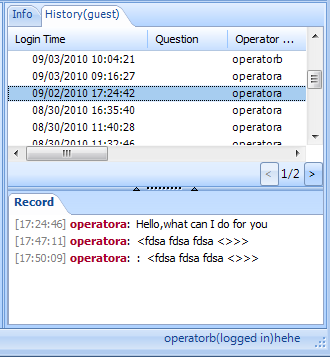|
User Manual |
||||||
|
User Information PanelAt the right side of the monitor panel is a user information window showing the customer's information such as User ID, Question, IP, Time Zone, Language, etc.
You can view the customer's past chat in History tab.
If an operator feels the need to view the conversation about a specific topic, enter the keyword in Keyword textbox and click Search, the related conversation records would appear in Record tab. Related links:
|
|||||
 |
 |