Social Sign-on It allows users to login 123 PPV Software with their Facebook, Twitter, MSN, Yahoo or Google accounts. 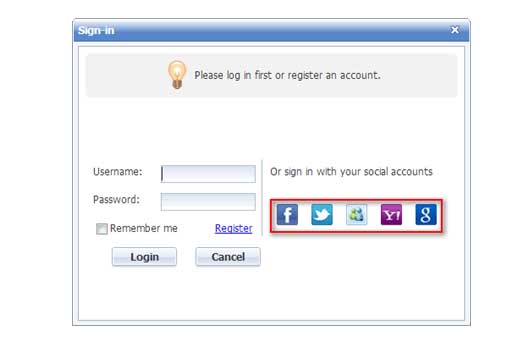
After logging in with a social account, a tiny social icon will display on the gender avatar of the user in the user list. 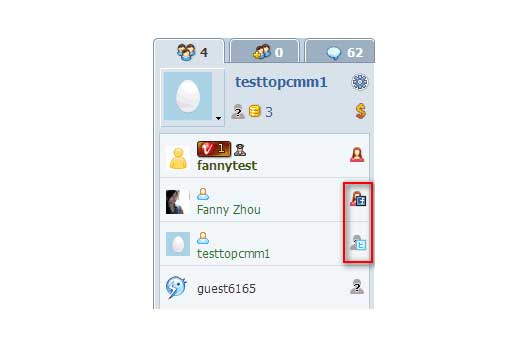
Additionally, it will create linking to their social network accounts, so to automatically update status, or invite their friends to join the chat room more easily. Also users can automatically log in the chat room for the next time after linking, because it's remembered. Linking Manually Linking
Open My Account-> Linked Services, chat users may link/unlink to the social services by simply clicking Facebook or Twitter buttons. Automatic Linking
Once a user logging in with his Facebook or Twitter account, the linking to the specific social account will be created automatically. Linking benefits
Chat users may update status on Facebook or Twitter with their activities in the chat room, or invite social friends to the chat room more easily. 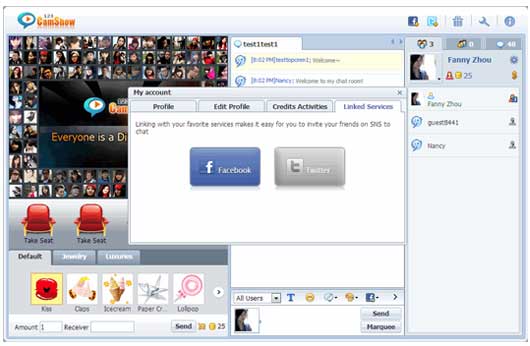
Invite Social Friends Linking makes it easy to invite friends on social networking website.The invite panel can popup automatically after linking is created successfully.And if you want to invite friends later, there are three ways to do it: - clicking the social buttons on the top.
- or the buttons above the input area
- or the button in the settings dropdown menu.

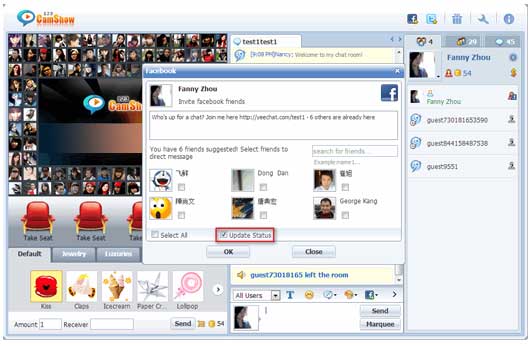
Meanwhile check the option "update status", which will spread the chat on Facebook like this. 
Facebook Chat 123 PPV Software can now communicate with Facebook chat directly. 
Twitter Chat It's also possible to sync your public chat messages to your Twitter account.There are two ways: - Click the Tweet Chat button above text input area.
- The Tweet Chat button in the settings drop-down menu
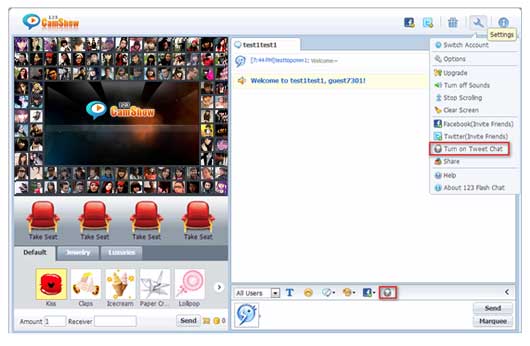
The "Tweet bird" will change from grey to blue, when the public messages synchronization is enabled.According to the Twitter rule, please keep each public message within 140 characters. 
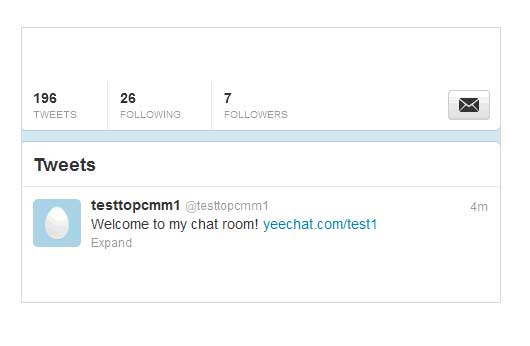
|